We have all heard of the phrase “follow the breadcrumbs,” which stresses the act of tracing a sequence of scattered clues leading back to a specific person or place. Whenever you are lost, follow the breadcrumbs.
However, breadcrumbs have a different meaning when discussing User Interface (UI) design. The term “breadcrumbs” encompasses a similar concept.
Much like the trail of breadcrumbs meticulously left by Hansel and Gretel to navigate the woods without losing their way, UI breadcrumbs are an indispensable navigational tool for users exploring websites and applications.
So what are UI breadcrumbs, and when should one consider employing or avoiding them?
This comprehensive article aims to dive into the nuances of best practices for breadcrumbs, offering insights through a curated selection of illustrative examples.
What Are UI Breadcrumbs?
UI breadcrumbs are the standardized mechanism of finding a way, giving users the power to effortlessly explore various sections within the designed structure of a user interface or website.
Typically presented as a lineage of links resembling a family tree, these breadcrumbs delineate the current page and its predecessors.
Commencing with a link to the home page as the root node, subsequent pages are separated by symbols such as “/” or “>.” This breadcrumb trail is commonly positioned just below the website’s global navigation or main menu.
Exploring the Varied Types of UI Breadcrumbs:
UI breadcrumbs can be categorized into three distinct types:
• Location-Based Breadcrumbs:
These breadcrumbs highlight the user’s position within an interface or website’s page hierarchy.
• Attribute-Based Breadcrumbs:
They help users orient themselves by indicating information and categorizing the current page. Frequently employed in online marketplaces, this breadcrumb trail creates an “attribute tree,” handy for determining features and qualities when shopping for items. As exemplified during the search for sweatshirts on Depop:
Home > Clothing > Sweatshirts > Brand > Adidas
• Pathway-Based Breadcrumbs:
Pathway-based breadcrumbs illuminate users’ journey within a website or application. These breadcrumbs outline the pages visited, enhancing user awareness of their navigational path.
Pathway-based breadcrumbs offer a detailed account of every user’s steps to reach their current page within a user interface.
These breadcrumbs generate dynamically, reflecting each user’s unique navigation history as they traverse through the UI.
In a functional sense, pathway-based breadcrumbs can be a versatile tool, acting as a back or undo feature. This capability empowers users to seamlessly jump between site sections without worrying about losing their way in the digital landscape.
However, their utility can be questioned, considering users often navigate spontaneously and unpredictably, creating intricate and sometimes confusing paths.
Additionally, their effectiveness diminishes when users are directed into a deep UI section from an external source.
When Are UI Breadcrumbs Needed?
UI breadcrumbs prove most beneficial in large, multi-leveled hierarchical sites or systems where users may risk losing their way amidst twists and turns.
Conversely, implementing breadcrumbs may need to be revised on single-page sites or interfaces lacking logical grouping or hierarchy.
It is essential to note that UI breadcrumbs should never be viewed as a replacement for the UI’s global navigation system or the local wayfinding bar within a specific site section.
Instead, they should be regarded as a supplementary navigational component, enhancing the traditional menu at the top left of every site without rendering it obsolete.
Breadcrumbs and Polyhierarchical Sites:
A particular perspective suggests caution when showcasing multiple pathways in the architecture of a polyhierarchical website, where numerous “parent” pages link to a single page.
The concern is that illustrating multiple pathways may introduce clutter at the top of the page, potentially confusing users.
Nevertheless, exceptions may arise, especially for marketplaces dealing with products that defy easy categorization into a single genre. Such scenarios pose challenges in allocating a primary trail for particular items.
A closer exploration of this concept can be found in the fourth example provided later in this article.
These considerations underscore the nuanced approach required in applying UI breadcrumbs, ensuring their deployment aligns with the specific needs and structure of the digital environment they aim to enhance.
Breadcrumbs on Mobile:
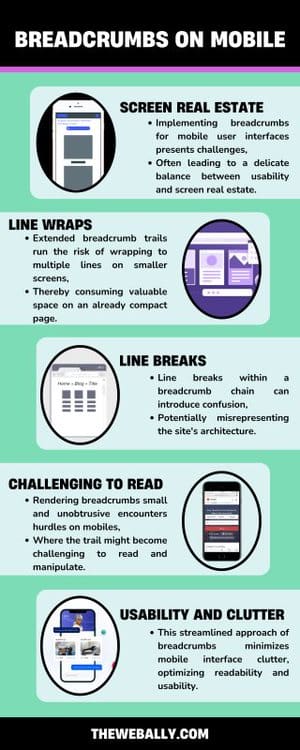
Implementing breadcrumbs for mobile user interfaces presents challenges, often leading to a delicate balance between usability and screen real estate.
Extended breadcrumb trails run the risk of wrapping to multiple lines on smaller screens, thereby consuming valuable space on an already compact page. Line breaks within a breadcrumb chain can introduce confusion, potentially misrepresenting the site’s architecture.
The traditional tactic of rendering breadcrumbs small and unobtrusive encounters hurdles on mobile devices, where the trail might become challenging to read and manipulate.
To address this, a practical solution involves shortening the trail to just one crumb, pointing up a level to the preceding ancestor page. This streamlined approach minimizes mobile interface clutter, optimizing readability and usability.
Breadcrumb Formatting:
Effective breadcrumb formatting plays a crucial role in ensuring a seamless user experience. Maintaining a significantly smaller font size than the surrounding text helps prevent the trail from becoming obtrusive.
As previously mentioned, each crumb is typically separated by a symbol, commonly represented as “/” or “>,” although less conventional symbols may serve the same purpose. The choice of dividers often involves aesthetic considerations.
Each crumb should be a clickable link except the one about the current page.
Ensuring that each link is functional prevents users from investing effort in a futile pursuit. To signify that the “current page” crumb is non-navigable, visual emphasis—such as underlining or distinct coloration—can be employed, saving users from attempting a non-productive interaction.
Contemporary UI breadcrumbs have evolved beyond a mere chain of links. The following section explores innovative and inspirational examples of breadcrumb designs.
Final Thoughts on UI Breadcrumbs:
In conclusion, UI breadcrumbs stand as a valuable supplement to navigation, providing users with an additional means to access pages within the intricate structure of an interface.
Their utility shines brightly in facilitating navigation within multi-layered, hierarchical sites, offering users a clear path through the digital landscape.
However, their implementation becomes redundant on single-level web pages, where the simplicity of the structure renders them unnecessary.
Typically, each node in the breadcrumb trail links to a relevant page, offering users a progressively specific journey as they delve deeper into the site’s content.
The trio of breadcrumb types—location, attribute, and path-based—presents diverse pathways through the architecture of the UI, catering to varied user preferences.
While breadcrumbs have undeniably become commonplace, it’s essential to recognize that they are not universally necessary.
In certain instances, their presence may introduce unnecessary clutter, duplicating the role of an existing menu.
Furthermore, in an era dominated by mobile usage, the challenge arises with long breadcrumb trails featuring tiny text, potentially compromising the user-friendly nature of this navigational tool.
As a parting note, it’s worth acknowledging that UI breadcrumbs, like any tool, should be employed judiciously based on a digital environment’s specific needs and structure.
If you need help with website design or adding breadcrumbs to your existing website, The Web Ally can help you.
Contact us now for more details.
In our interconnected world, reaching a global audience often requires breaking down language barriers. If you’re eager to expand your WordPress website’s reach and engage with visitors from diverse linguistic backgrounds, creating a multilingual website is the key.
This step-by-step guide will walk you through the process of transforming your WordPress site into a welcoming, multilingual space.
How to Build a Multilingual WordPress Website:
The foundation of a multilingual WordPress website lies in a reliable multilingual plugin. Popular choices include WPML (WordPress Multilingual), Polylang, and Weglot.
Install and activate your chosen plugin from the WordPress dashboard, ensuring compatibility with your theme.
In this guide, we’ll walk you through the entire process using the Translate Press plugin:
1. Configure Plugin Settings:
Once installed, navigate to the plugin settings to configure your website’s language settings. Set the default language and add additional languages you want to support. These settings will serve as the framework for your multilingual content.
For example, if your site is in English, and you want it to be in Chinese as well, you will configure it like this:
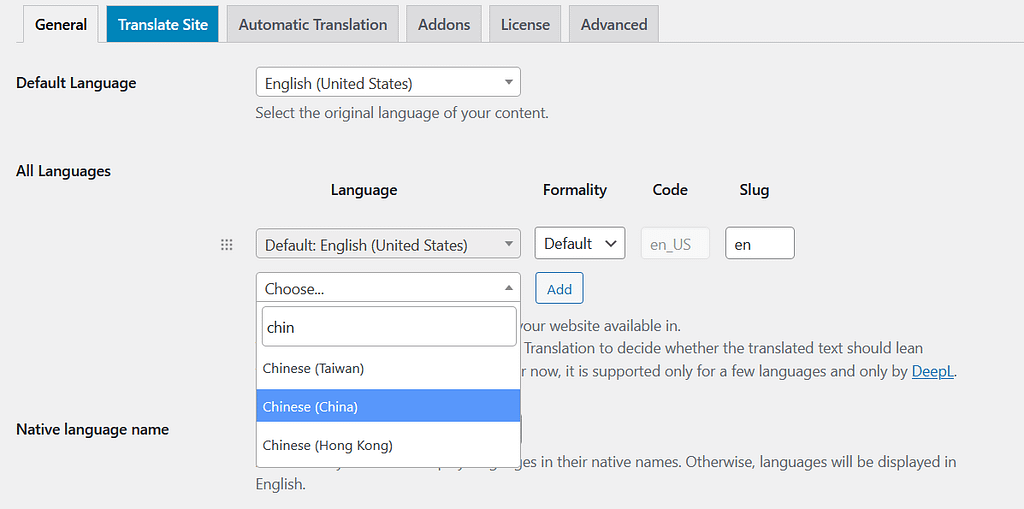
2. Enable Automatic Translation:
This is totally up to you, but you can either automatically translate your website or not. You can change the settings by clicking on the automatic translation tab. The plugin will use machine translation to adjust the content into a preferred language if you enable automatic translation.
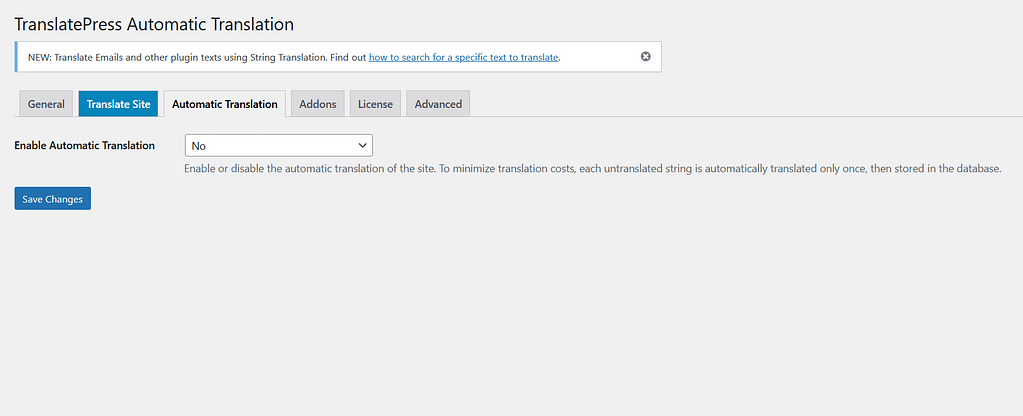
3. Language Switcher:
Make navigation seamless for your visitors by implementing language-switching options. This can be in the form of a language switcher in your website’s header or footer. Allow users to choose their preferred language and ensure that the switch is smooth and intuitive.
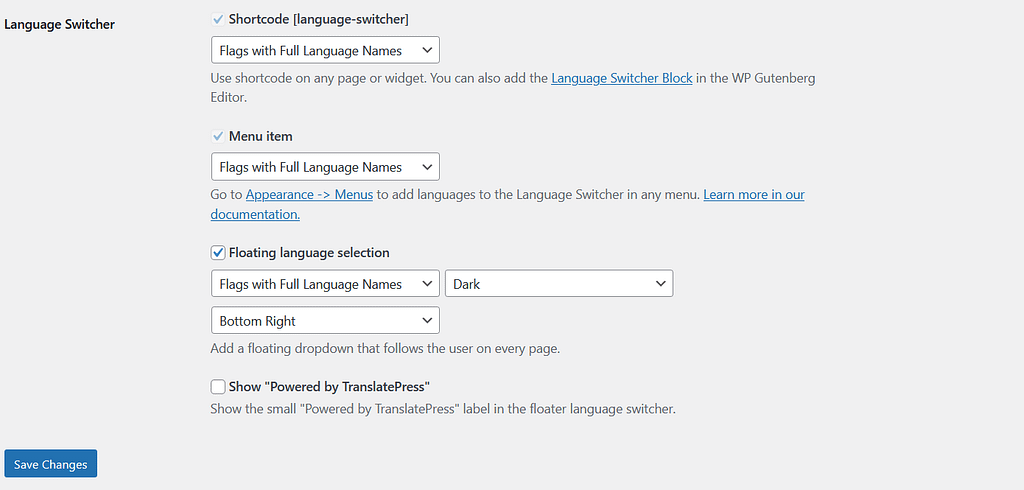
-
Start with the Translation:
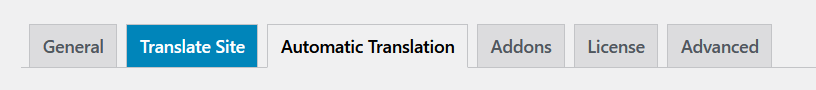
All done! You are ready to translate your WordPress website into a different language. You can also use a visual interface to translate the content on your site. To apply the settings, click the translate page button in the admin toolbar.
It is pretty easy to navigate through the panel; you can select a floating switcher to change the language automatically. You will face any difficulty; it is more like a WordPress customizer.
5. Optimize SEO for Multilingual Content:
Boost the visibility of your multilingual website by optimizing it for search engines. Ensure that each language version has its own SEO settings, including meta titles, descriptions, and language-specific keywords. This ensures that your content is effectively indexed in different languages.
6. Consider Regional Variations:
If your target audience spans multiple regions with variations in language (e.g., American English vs. British English), take this into account during the translation process. Some multilingual plugins allow for regional variations, allowing you to tailor your content to specific linguistic nuances.
7. Test and Optimize:
Before launching your multilingual WordPress website, thoroughly test each language version. Check for consistency in design, functionality, and content across all translations. Pay attention to the user experience and ensure that language switching is seamless.
8. Leverage Translation Services for Dynamic Content:
For dynamic content such as user-generated comments or e-commerce product descriptions, consider integrating with translation services. This ensures that all aspects of your website, including user interactions, are accessible in multiple languages.
Things To Consider:
It is important to understand that you are creating a multilingual website to attract visitors. Hence, it is not just about translation; it is also about making context with the content. Moreover, you need to localize your content if you translate it into a different language. Keep in mind the following practices before you proceed with creating a multilingual WordPress website.
-
Cultural Differences:
There are around 6500+ languages, and with so many cultures and languages, it is difficult to translate between the languages. Words can be defined, but they lose the context. Not every word on your website needs to be translated well into another language, and that goes for slang phrases as well. Consider both literal and cultural meanings to avoid confusion.
-
URL Customization:
The main purpose of creating a multilingual website is to attract new visitors who understand a different language. Instead of using cookies to adjust the content, use different URLs for each version. This practice will also make the visitor with a different language feel more important.
-
Language Specification:
Yes, you can create a website in more than one language, but you can still develop it in some languages. It is not an efficient way to develop your website that matches your target audience.
Conclusion:
Creating a multilingual WordPress website opens doors to a more inclusive and diverse audience.
By following these steps, you can seamlessly implement multilingual features, providing a user-friendly experience for visitors regardless of their language.
Break down barriers, expand your reach, and create a global online presence with a multilingual WordPress website. If you need help in the website design process, professionals from The Web Ally are always here to help you.
Starting a blog is exciting, but picking the right platform can feel like a puzzle. Two big names pop up: WordPress and Blogger.
They each have cool things, but figuring out which one is your match is a bit tricky.
In this comprehensive exploration, we’ll dissect the details of WordPress and Blogger to guide you toward the platform that aligns seamlessly with your aspirations and preferences.
WordPress vs. Blogger?
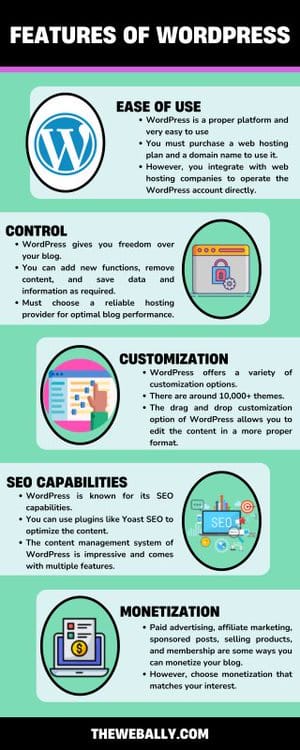
1. Flexibility and Customization:
When we talk about flexibility and customization in the context of blogging platforms like WordPress and Blogger, we’re essentially discussing the degree to which you can personalize the look and functionality of your blog. Let’s take a closer look at how each platform handles this crucial feature:
WordPress:
- Themes Galore: WordPress is like a theme park for your blog. There’s an extensive collection of themes, both free and premium, that determine how your site looks. Whether you’re into a minimalist vibe or a vibrant, multimedia-rich design, there’s a theme for everyone.
- Plugins for Superpowers: Here’s where the real magic happens. Plugins are like little add-ons that give your blog superpowers. Want a fancy gallery? There’s a plugin for that. Need to boost your SEO? There’s a plugin for that too. The possibilities are almost endless, making WordPress a playground for customization enthusiasts.
- Coding Wonderland: If you’re a coding wizard or have one in your crew, WordPress lets you dive into the code. This means you can tweak and tailor every aspect of your site, turning it into a unique masterpiece. It’s like having a digital canvas for your creative expressions.
Blogger:
- Simple Templates: Think of Blogger as a cozy home with a few decoration options. It’s not as fancy as the mansion next door (WordPress), but it gets the job done. You can choose from a selection of templates, each with its own vibe.
- Straightforward Customization: Blogger keeps things simple. You can make basic changes like adjusting colors, fonts, and layouts without needing a coding manual. It’s user-friendly, making it a great starting point for those new to the blogging scene.
- Less is More: While you won’t find the abundance of themes and plugins like in WordPress, Blogger’s simplicity is its charm. It’s perfect for bloggers who prefer a straightforward and hassle-free customization process without the bells and whistles.
2. Ease of Use:
Exploring the user-friendliness of blogging platforms such as WordPress and Blogger involves assessing how quickly users can adapt to and operate within the platform. Below, we’ll delve into the approachability of both, shedding light on their user-friendly characteristics to help you make an informed decision.
WordPress:
- Initial Learning Curve: WordPress, with its rich feature set, may present a slight learning curve for beginners. The abundance of options might seem overwhelming at first, but as you spend time exploring and experimenting, the interface becomes more familiar.
- Intuitive Interface: Once past the initial learning phase, WordPress offers an intuitive dashboard. Navigating menus, creating posts, and managing content become second nature, making it a comfortable environment for those willing to invest a bit of time in the beginning.
Blogger:
- Straightforward from the Start: Blogger, owned by Google, shines in its simplicity. The platform is designed with user-friendliness in mind from the get-go. Setting up your blog, composing posts, and making basic adjustments are straightforward tasks, making it an excellent choice for beginners.
- Minimal Learning Curve: Unlike some more complex platforms, Blogger’s learning curve is minimal. The interface is clean and uncomplicated, catering to those who prefer a hassle-free and quick start to their blogging journey.
3. Control:
Examining the control aspect in the realm of blogging platforms like WordPress and Blogger allows us to understand the extent to which users can influence, manage, and own their digital space. Let’s dissect how each platform handles this critical feature, shedding light on the effectiveness of control for your blogging journey.
WordPress:
- Full Autonomy: Opting for a self-hosted WordPress site translates to complete control and ownership of your content and data. You’re the captain of your ship, making decisions on the design, features, and future of your blog. This level of autonomy is ideal for those with ambitious blogging goals aiming to scale, monetize, and have complete sovereignty over their online presence.
- Endless Customization: Beyond ownership, WordPress empowers users with an extensive range of customization options. Themes, plugins, and even delving into the code – it’s a playground for those who want to tailor every aspect of their blog according to their vision.
Blogger:
- Google’s Domain: On the flip side, Blogger, being part of the Google ecosystem, means you’re a resident in Google’s digital neighborhood. While this offers simplicity, it also means Google is the landlord, and you’re subject to their rules. Control is more shared, making it an excellent option for those who prioritize ease and simplicity over complete autonomy.
- Straightforward Simplicity: Blogger sacrifices some control for simplicity. It’s like renting a fully furnished apartment – you have a comfortable space, but you’re not in charge of the building. This approach is ideal for hobby bloggers who want a hassle-free experience without the complexities of full ownership.
4. Navigating Search Visibility
When we talk about “Getting Google to Notice You” in the context of blogging platforms like WordPress and Blogger, we’re exploring how these platforms enhance your blog’s visibility in search engine results. Let’s uncover how each platform approaches this crucial aspect:
WordPress:
- SEO Superpower: WordPress is renowned for its SEO-friendly structure. It provides a robust foundation for implementing search engine optimization strategies. With an extensive library of SEO plugins and tools, you can fine-tune your content, meta tags, and other elements to improve your blog’s visibility on search engines.
- Organic Growth: If your goal is to attract organic traffic and climb the search engine ranks, WordPress is your ally. The platform’s SEO capabilities empower you to optimize your content effectively, increasing the likelihood of your blog being noticed by Google and other search engines.
Blogger:
- Google’s Backyard: Being a part of the Google family gives Blogger a unique advantage. Google tends to favor its own products, so Blogger blogs might enjoy a bit of a head start in terms of search visibility. While it may not have the extensive SEO toolkit that WordPress offers, it provides a straightforward path for those not looking to dive deep into SEO intricacies.
- Simplicity over Complexity: Blogger’s approach is like having a friendly neighbor in Google’s neighborhood. The search giant is more likely to notice your blog, especially if you prioritize simplicity over a comprehensive SEO strategy. It’s an excellent choice for those seeking a straightforward, hassle-free experience.
5. Navigating Support Communities
When we talk about “Finding Friends to Help” in the context of blogging platforms, we’re delving into the community and support networks surrounding each platform. Let’s explore how WordPress and Blogger facilitate this aspect:
WordPress:
- Thriving Community: WordPress boasts a vast and active community of users. From forums and tutorials to extensive documentation, you have a wealth of resources at your disposal. If you encounter challenges or seek advice, the WordPress community is ready to assist. The diverse user base ensures that someone has likely faced and solved a similar issue.
Blogger:
- Cozy and Supportive: While not as extensive as WordPress, Blogger has a supportive community within the Google ecosystem. The community might be smaller, but it remains friendly and helpful. If you prefer a more intimate setting for seeking guidance or connecting with fellow bloggers, Blogger’s community provides a comfortable space.
Conclusion:
So, WordPress or Blogger? It really depends on you. If you’re all about control and making your blog a big deal, go for WordPress.
If you want something easy and don’t mind Google helping out a bit, Blogger might be your jam.
Ready to decide?
You can get help from The Web Ally for professional web design and SEO services.

Did you know that the same global factories supply multiple brands with their items? For example, the same supplier in India, C.L. Gupta Exports, Ltd., provides products for Pier 1, Target, IKEA, Crate & Barrel, Restoration Hardware, and Ashley Furniture.
The item itself is the same, but the label and pricing are entirely different. This is the essence of white label clothing—that is, the manufacturer that creates the product is very different from the one who sells it to the final customer.
But white label can apply to app development or software development as well. Read on to find out the basics of white label development and if it’s for you.
What Is White Label Development?
Perhaps you are thinking about creating an app or software, but you don’t have the team to create one. So what can you do? You find someone else to create the app for you, right?
Well, there are white label developers all over who specialise in doing just that. They are like the ghostwriters of the app or software development world.
Ghostwriters write a novel or article, but when the book or article gets published, it has an entirely different name on it.
James Patterson is well-known in the industry for being a prolific writer, but he doesn’t write a lot of his books himself. His ghostwriters do. Patterson just outlines them.
Sometimes ghostwriters are given credit on the book covers as co-authors. But in the case of white label app development, that never happens.
The white label developer will create the app, based on your specifications, and then you are free to market and sell the app as you wish. Your name, and no one else’s, appears on the app as the seller.
You are free to sell the app to other customers or other businesses. That’s your prerogative.
Advantages of Using a White Label Developer
As you can imagine, there are many advantages to using a white label developer rather than finding a team to create the software or app on your own. Let’s look at some of them below.
Quicker Turnaround Time
Because white label developers have a huge team who are focused entirely on the business of app and software development, you know that you are going to get what you requested in record time. It’s incomparable to how long it would take you to build a team of talented people and get them to build your app.
It’s also much better than hiring someone off Fiverr or some other freelance site and getting them to build your app. There are no communication problems, and everything is done up to your high standards.
More Cost-Effective
Since developers will take less time to build the app, you can start selling it sooner. Thus, you can start getting your investment back quicker. This makes the whole endeavor cost-effective.
Look at the big picture when hiring a white label developer. Even if they charge a higher up-front fee, they are much cheaper in the long run, as you will spend less time chasing them to get a quality finished product.
White Label Developers Have Immense Experience
White label development companies are experts in creating white label apps and software. They do this day in and day out for dozens of companies like you. This immense experience is something that you will appreciate when the entire buying process from start to finish is seamless.
No Need to Worry About Maintenance
The white label developer is responsible for updates, upkeep, and upgrade of the white label app. They will also host and monitor the app on their servers. This means you don’t have to worry about all this, and you can focus entirely on marketing and selling the app to your customers, either B2C or B2B.
Minimises Stress
The entire white label development process is stress-free for you as a customer. This is not their first turn around the merry-go-round. They have done this before for many other companies, so they have honed and perfected their process to a T.
You can benefit from all that experience. In no time, you will have the app that you wish to sell to your customers, and you don’t have to worry about legal complications or anything like this, since the app was yours from the moment they started building it.
It All Starts with a Consultation
When you decide that you are interested in creating a complex app, the first thing you need to do is have a consultation with a white label developer. During this consultation phase, a bit of brainstorming will happen to delineate exactly what you wish for your app to do.
Some things that will be outlined are:
- The best features you wish to include
- The target users of your app
- What you want the finished app to look like
With all this information in mind, the white label development team will know if their team is best for what you are looking for. If it is, then they will go off and start their work, once the contract is signed.
The app development process will depend on how many features you want and how complex the app is. Everything within the app will fit your company’s aesthetic and branding. This is ensured from the very beginning.
You are not alone when it comes to the app launch either. With the assistance of the white label developer, your app launch will go glitch-free. The app development team will support you even post launch to ensure everything runs smoothly.
Ready to Hire a White Label Developer?
When you search through all the development options you have and look at the advantages of using a white label developer, the choice is absolutely clear. If you already know what kind of software or app you wish to create, then contact us today. The Web Ally Development Studio is ready to become your invisible partner in building your dream app.
If you want to create a website, mobile application, or management software for your business, you might be confused about whether to perform the task in-house or acquire outsourcing services. It’s indeed a never-ending dilemma.
When it comes to developing software, the topmost priority of every firm is to produce the highest quality product within the shortest span of time. However, hiring personnel who possess the desired level of skill set and talent isn’t a feasible choice every time.
First of all, the probability of having employed just the right person is quite low. Second, the chances that the selected person will get along with the company’s budget and culture are even lower.
These are some of the many reasons behind the rapid rise in the number of companies that prefer to outsource software development. It may come to you as a surprise but more than 50% of the businesses in Europe hire external help for developing websites.
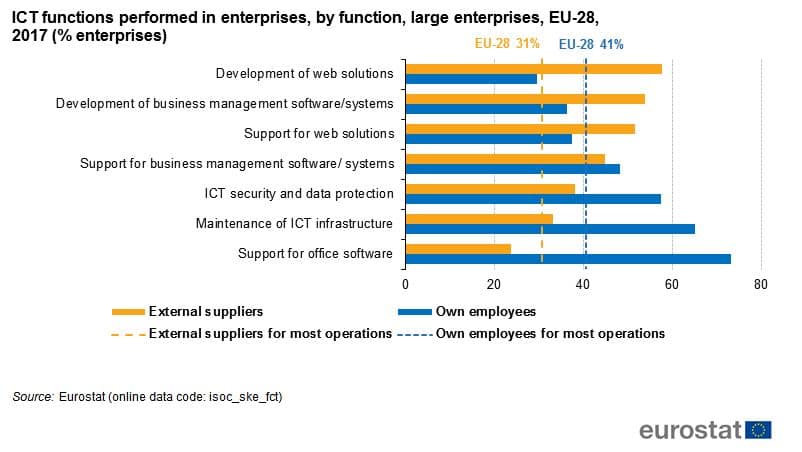
Source: Eurostat (online data code: isoc_ske_fct)
To Outsource Or Not To Outsource?
Though outsourcing has become a widely used practice in the software industry, a hard-and-fast rule on whether you should go for this approach or not cannot be defined.
Every business has to take this decision themselves after considering their budget, time requirements, product expectations, and any other limitations.
In case you’re also facing the dilemma of choosing between in-house or outsourcing, we are listing the pros and cons of the two approaches to help you make your decision.
In-House Production
As the name suggests, in-house development refers to when you develop a product within your company, using your own equipment and workforce. Let’s take a look at the pros and cons of this approach:
Advantages
- More Control: In this approach, you enjoy full control over the development process. You have the liberty of guiding and coordinating your team members as you want.
- Better Communication: In-house development enables you to readily communicate any suggestions or issues with the developers. When you have all of your employees working under the same roof, you can assess their performance as well as address any matters within no time.
- Rapid Modifications: Since your staff is always there with you, you can make alterations and modifications to your project immediately.
- Company Culture: In-house working allows you to develop your company’s culture. A healthy work culture ensures greater project success due to better engagement of employees with the company’s goals.
- Enhanced Company Profile: A good company profile can only be built by the company’s internal expertise and experience. A stronger profile that is created as a result of in-house working can act as one of your biggest competitive advantages in the long run.
Disadvantages
- Recruitment Delays: Building an efficient in-house team requires you to take time-consuming tests and interviews for hiring the best talent out there. According to Glassdoor, the average period for hiring a software expert is around 30 days. And it is expected to increase with time. So, the process of selecting the right individual wastes a lot of time. And it’s something you can never ignore while meeting strict deadlines.
- Adjusting New Hires: To build an in-house development team, you can’t just hire an employee and sit back. You have to help them adjust into your company’s culture while making sure that they fit into your budget umbrella as well.
- Management: Management can sometimes become difficult when you establish an in-house team. As a manager, you probably lack the software skills that are required to oversee your technical developers. Supervising them would also divert your time and your core management would take a hit. So, you need an expert team lead to supervise your techies.
Outsourcing
As mentioned earlier, outsourcing refers to a company seeking the services of a third-party vendor to do projects that can’t be completed in-house. Let’s take a look at the pros and cons of this approach:
Advantages
- Time-Saving: The biggest advantage that makes outsourcing a popular choice is time-saving. The moment you decide to outsource your project, you have at your disposal countless experienced professionals from around the world. You don’t have to spend time in recruitment, training, and helping the recruits adjust. The time that you have saved can be invested in a lot of other profitable ways.
- Skill And Experience: Outsourcing allows you to readily access skilled and experienced workers. In most of the cases, the third-party professionals would have previously completed projects similar to yours. So, after getting product specifications from you, chances are, they would turn it around quickly and with the best possible results.
- Improved Efficiency: Most of the small companies resort to outsourcing since they lack the required resources, be they equipment or technical knowledge. So, by outsourcing, they achieve the efficiency that they could otherwise never acquire.
- Expert Consultancy: The professionals you access through outsourcing can help improve your product. Since the third-party developers are constantly in contact with other businesses, they’re better aware of what’s going in the market. So, the modifications proposed by them can make your product both unique and competitive.
Disadvantages
- Loss Of Control: The biggest disadvantage is that you lose control when you outsource a product to a third party. In contrast to the people working under your roof, you can’t access the external developers at all times.
- Lack Of Communication: Communication with an outsourced partner comes with its own challenges. No matter how frequently you follow up with your instructions, there’s always going to be a communication gap when you choose to work with an external vendor.
- Security And Other Risks: Since the outsourced partner has access to your sensitive data, there’s always a risk of security breach, corporate espionage and intellectual property theft.
Does Outsourcing Save You Money?
You’d have often heard that outsourcing saves you money. However, this isn’t correct in all cases.
It’s true that you don’t have to spend money on advertising vacancies, conducting interviews, making workspace arrangements, and purchasing software and hardware. Still, outsourcing isn’t a cheaper substitute every time.
When you acquire the services of a software house, you pay them for their work, equipment as well as the expertise they have developed over the years.
Outsourcing providers continuously invest in keeping their teams updated with every latest innovation there is. And this is something that also reflects in their invoices.
The Most Important Thing: Choosing The Right Software House
The importance of choosing the right outsourcing partner can’t be overemphasized. Working with a reliable outsourcing provider is important because:
- They would make sure that you don’t suffer any delays.
- They would keep updating you time to time about their progress and any changes that they made in your instructions.
- They would make sure that their product is sustainable and has what it takes to compete in the market.
Conclusion
While in-house development helps you build a competitive profile, it creates problems like:
- Recruiting the right talent
- Possible employee turnover
- High equipment costs
- Long-time results
On the other hand, outsourcing ensures a faster delivery, a wide pool of talent to choose from, and indirect access to the latest technologies.
However, it poses concerns like:
- Loss of control
- Lack of communication
- Security and other risks
It can be hard to decide whether to follow the in-house or outsourcing approach. The truth is, both approaches work fine in different settings.
Outsourcing is the best approach when you’re up against a one-time project. It is absurd to invest in hardware, software, and personnel that may not be needed in the future.
In case of ongoing or long-term projects, it is generally preferable to do it in-house.
However, there’s one more option. You can go for a hybrid approach by combining both outsourcing and in-house development.
At The Web Ally we offer development staff augmentation whereby our developers will essentially become a part of your in-house team.
If you lack expertise for a project, you can seek external help while continuing to develop an in-house ability. If you are concerned about security and control, then this hybrid approach is probably the most fitting for your business.
On the other hand, if you would like to consider outsourcing, give us the chance to explain to you how we operate and explain the procedures that we have in place to overcome issues of control, communication and security.
Contact us today, to discuss how outsourcing can benefit your company
Let us help your business succeed.
Many software companies find it difficult to retain a skilled and updated workforce at all times.
And why is this? A workforce that adapts itself to the market fluctuations and develops its skills accordingly comes at a hefty price.
That cost is paid by the employer in the form of human resource management, continual training, cultural development, and more.
Thankfully, there’s an easy and effective way to address this problem: You can outsource some of your work to the people who have both experience and expertise in it.
In case you’re not well aware of outsourcing software development, here’s everything you need to know about it.
Outsourcing: What It Is?
Outsourcing means to obtain the services of an external company to get a specific task done for you.
The practice allows you to concentrate better on your business fundamentals.
When a company lacks the capacity of doing a certain piece of work, the external help it gets through outsourcing enables it to easily manage the troublesome parts.
In the software domain, outsourcing enables a company to temporarily hire software development services from an external party.
Why You Might Want To Outsource Software Development?
Outsourcing software development:
- Saves you time
- Saves you the hassle of recruitment
- Gives you a better cost control
- Allows you to focus on your core areas
- Increases the efficiency of your workforce
- Gives you access to all the latest technologies
- Gives you access to professionals skilled in every niche
- Diversifies your portfolio
- Allows you to upscale or downscale your business, as per your needs
To give you a better idea of why you might consider outsourcing IT services, here’s a detailed insight into how outsourcing can help your business.
1. Cost-Efficient & Time-Saving
Most software firms operate by outsourcing because it saves them a considerable amount of both time and money. According to research conducted by Deloitte, nearly 59% of software development companies outsource their services to minimize their expenses.
And that makes perfect sense!
You will have to spend more money if, instead of outsourcing, you hire programmers for a short duration. Likewise, training the already-present workforce to the new standards will consume a large sum of capital and time.
So, by outsourcing, you don’t just save your money, but also your time – that can then be utilized in other profitable ways.
Outsourcing increases your working capability without having you to waste any time and effort in the recruitment process.
2. Increased In-House Efficiency & Greater Emphasis On Core Operations
Outsourcing facilitates productivity without tarnishing the quality of products. Through outsourcing, you have the opportunity to fully concentrate on your core business.
Hiring external help eradicates the need of overloading your employees with work that demands from them a new skill set – enabling you to use their potential in their specialized fields.
And it goes without saying that handing over the non-core tasks to the experts of respective domains results in improved efficiency and better results.
Another big advantage is that you can re-prioritize, upscale, or downscale your business activities without disturbing your core operations.
For instance, to follow up on a strict deadline, you can have a part of your project done by the external hiring. It is surely the best way to do so!
3. Instant Access To Latest Technologies & Skilled Professionals
It is impossible to have every latest piece of technology and people of all expertise in the rapidly evolving software market. But by outsourcing, you can access any talent, any technology present across the world.
Doing so, you can enhance your technical capabilities, introduce new aspects to your products and improve your overall service quality.
This explains why the outsourcing companies that hire experts from various sources enjoy the freedom of taking on as many new projects as they want.
4. Diversification Of Portfolio
Software companies should try to diversify their services to have a better edge over their competitors. And outsourcing does just that.
Instead of having you put all your eggs in one basket, outsourcing allows you to diversify your portfolio, ensuring better risk management.
It won’t be an understatement to say that outsourcing has become somewhat vital for a software firm to maintain its existence over a long period.
Are There No Cons At All?
Like every business model, outsourcing software development has its disadvantages as well, the most important of which is the loss of control.
In addition to that, the lack of communication is also a challenge.
However, the difference can be bridged by scheduling regular meetups so that you can inspect and monitor the outsourced task from time to time.
Models Of Outsourcing Software Development
There are various models of outsourcing based on the agreements between the clients and the outsourced firms.
These models are mainly based on the level of involvement of the outsourced partner, their job responsibilities, and the expectations their clients have of them.
It must be noted here that no model can be declared to be the best one as all of them work differently in different settings. You must understand all the models to decide which one is suitable for your particular project.
The three most commonly used outsourcing models for software development are as follows:
1. Project-Based Model
In this type of model, the outsourcing firm has to manage and execute the designated project on its own. They have to strictly adhere to the desired specifications and product timeline, as issued by the client company.
The outsourcing company has full liberty over product management and execution. However, their operations are regularly monitored by the client through progress reports and meetings.
This model is suitable when the scope of work is clearly defined, project timelines are fixed, and there is no need for modifications throughout the process.
The project-based model is often used by medium and small-sized businesses. The pros of this model can be summarized as follows:
- Clear deadlines
- No hidden charges
- Minimum involvement of the client
- Complete transfer of responsibility/ risk
- Well-determined and easy-to-assess outcomes
- Opportunity to see different viewpoints
2. Staff Augmentation
In this approach, the employer evaluates the technical abilities of their existing workforce to identify the skills they are lacking. The in-house staff is then augmented by the people with the desired skillset so that the knowledge and experience gap can be bridged.
The outsourcing company enhances the capacity of the core team for a limited period, until the execution of the project they were brought to help with.
In addition to being cost-effective, the staff augmentation model relieves the outsourced company from the hassle of the recruitment process.
The biggest benefit is that you still have control over your project’s working despite getting it outsourced.
The staff augmentation model is suitable for medium and small-sized businesses. The pros of this model can be summarized as follows:
- Very convenient
- Improved communication
- No recruitment hassles
- High flexibility
- Better control over the product development
3. Dedicated Team
In a dedicated team model, the outsourced partner is tasked with providing a specific set of services to the client. These services might include basic management, measurement and assessment of product quality, and efficient resource utilization, etc.
The outsourced partner has to figure out the optimal process that should be used by the client’s original team for product development.
They also have to continuously supervise the original team to make sure they are properly executing the project. Moreover, they are also responsible for suggesting changes and improvements.
The dedicated team is the most suitable model for outsourcing dynamic projects where the scope isn’t clearly defined and is usually a preferred choice of big corporations.
The pros of this model can be summarized as follows:
- Cost-efficient
- Highly flexible
- Get talented professionals within a short time
- Most suitable for projects where the scope is susceptible to change
To Sum It All
Outsourcing software development has become the need of the hour.
From diversifying your portfolio to saving you both time and money, it helps you maintain the competitive edge that you need to thrive in the rapidly changing software market.
Outsourcing sure has its downsides, but its pros easily outweigh its cons.
Contact us today, to discuss how outsourcing can benefit your company
Let us help your business succeed.
Selecting the right content management system (CMS) is not an easy task. No matter if you’re a web designer, a marketing professional or a front-end developer, it’s something you’ll have a hard time with.
There are plenty of amazing options around, with each having its pros and cons. And, of course, who can dare to not consider everyone’s favorite ‘the mighty’ WordPress while choosing the CMS for their website.
While WordPress might be the go-to solution for many, there are some other CMSs as well that are worth giving a shot. Top of the list is Craft – an economical, modern, open-source content management system with exceptional security and first-party support.
Here’s a detailed developer’s perspective on why Craft can be a suitable option for many web projects.
Never-Before-Seen Content Editing Experience
The content editing experience offered by Craft is practically one of its kind. Craft strives to make things simple and easy for the user. Here are some of its features that are worth mentioning.
- Craft is crazily fast. No matter if you’re dealing with its control panel or working on its front end, Craft will top almost all older CMSs in terms of speed.
- Craft has one of the best UIs. You can easily learn its control panel without any training.
- Content managers can easily preview custom page layout building and updates in real–time by Craft’s Live Preview feature. It is understandably something that sets it apart from other CMSs.
- You can easily publish workflows across various individuals and departments, thanks to Craft’s fine-grained group management and user permissions. And guess what, you don’t even require a plugin to do all this.
- Each and everything can be accessed in just one place. This feature helps editors to quickly find what they were looking for and is one of the reasons they love this CMS.
Unparalleled Out-Of-The-Box Features, Without Plugins
Craft offers scores of features that aren’t available with many other CMSs without plugins. These out-of-the-box features are readily available to users soon after installation and are extremely useful not only for web designers but also for developers.
While there are plenty of such features, here’s an incomplete list for you as a tip of the iceberg.
-
- Freedom to build any kind of page layout. Editors can build sections of one-off pages by adding any kind of content blocks while ensuring consistency with their branding and custom design.
- Multilingual and multi-site capabilities. You can also use any of their combinations. This amazing feature enables you to manage your brand websites under one roof and localize them as per your need.
- Full control over your design and content with robust custom fields.
- The Live Preview feature allows real-time editing (Though few CMSs implement it but not as beautifully as Craft).
- Updating is just a single click away, just like in WordPress. You just have to click a button to update Craft core and plugins.
- Full control over HTML/JS/CSS by PHP templating language ‘Twig.’ It allows front end developers to bring their own markup instead of using built-in or pre-designed themes.
-
- An incredibly easy-to-use image editor that allows you to resize, re-crop, and rotate an image among other controls. You can even have automated image crops and transformations by setting an image focal point.
A Huge Store With Tons Of Amazing Plugins
As if Craft isn’t amazing enough with its out-of-the-box features, you can make it even more amazing by using its plugins or add-ons. Craft has a store containing hundreds of plugins, most of which are developed by globally leading developer agencies. Pixel and Tonic, the firm behind Craft, has also developed dozens of first-party plugins.
While all these plugins are exceptional in quality and features, what makes them even better is how you can acquire them. You can manage their payment/ licensing by Craft ID – the same spot you go to manage Craft license. It means, you no longer have to worry about renewals and expirations from an assortment of vendors. And you can just forget about third-party systems.
The plugins available in the Craft store are truly splendid. Some of them, such as the ones mentioned below, are popular with everyone.
- Super Table for matrix-in-matrix inception on your website
- Freeform Pro for web form building and form management
- Feed Me Pro for content migration and feed
- SEOmatic for SEO implementation
First-Party Help & Community Support
Another huge benefit you get with Craft CMS is the first-party support that you get from Pixel and Tonic. As soon as you get your license, you can have any issued resolved by turning to the support team using your control panel.
You can also rely on community support from Craft’s Stack Exchange forum or the company’s Slack, both of which have thousands of active users. The Craft community isn’t only helpful but also very kind and welcoming.
A Modern Solution For Modern Times
Craft is relatively modern as compared to other major content management systems. It uses the latest PHP development and is built on the Yii framework. Since it was developed at a time when web CMSs got established for good, Craft is free of all issues that usually plague the older content management systems.
Craft doesn’t face the issue of backwards compatibility for millions of websites. The modern technologies used in its development make it extremely secure, amazingly flexible, highly customizable, and ridiculously fast.
To give you a perspective about the age difference in leading CMSs: Craft was launched in 2012, WordPress in 2003, and Drupal in 2000. Craft’s young age makes it attractive to countless organizations and that’s exactly why brands like Netflix, Salesforce, Duck Brand Duck Tape, PBS, and Moz have been running Craft sites.
The Final Word
To summarize what has been said above, Craft is a modern, secure, and affordable content management system. Its flexible and unparalleled out-of-the-box features make it the go-to CMS for countless developers.
If you want to learn more about Craft CMS, feel free to contact us.
Let us help your business succeed.
Why has agile methodology proven to be such a game changer in the software world? It all started way back in the early 2000s when there was a realization that applying waterfall methods to software projects was neither efficient nor effective. The practice of tackling tasks in series i.e. first analysing requirements, then designing a solution and finally developing the solution and delivering the results, had many limitations. Whilst this waterfall approach was well suited for projects which were more of a manufacturing nature, and you had to wait for one step to complete before embarking on the next step, it proved to be very ill suited when developing software. Because software can be complex, making it difficult to estimate when the code can be delivered, software projects running in water fall methods often result in very long delays and lack of functionality.
Analysis, development and testing in one cycle
As a result, agility in software projects is all about a continuous cycle of analysis, design, development and testing. That’s right – analyse, design, develop, test …and repeat!
This iterative approach ensures that the problem is being broken down into parts which are manageable and can be worked upon within a shorter timeframe. Agile is all about defining the minimum viable product which will deliver enough functionality and value to drive product uptake, in a fast and efficient manner. Once this MVP is deployed, then the aim is to incrementally deliver more value in the form of either more features, which translate into more functionality directly to the customer, or else more technical robustness such as security and hardening of the software itself. Although this might not be considered as delivering value, it is essential to have a sound product.
Focus on Test driven development
One of the core fundamentals of agile is test driven development i.e. to build software starting with its test first. This is absolutely crucial because it allows the testing of this software to be built inherently into the system, allowing for test automation and the possibility for continuous deployments. This is such an important feature that Robert Martin, one of the founders of the agile mindset, argues in his book Clean Agile, that developers should refuse to develop code any other way.
Agile methodologies
There are different agile methodologies such as XP, Scrum etc. They vary in their implementation of the agile principles, yet at their very core they all implement the fundamentals. One of the most popular methods is Scrum which implements a number of ceremonies to ensure good governance, transparency and collaboration. It starts with the principle that the scrum team is capable of handling the task at hand, but largely allows the team to self-organize. Two important roles in a scrum team are the product owner and the scrum master.
The product owner is the person representing the business function of a company, understanding the high level requirements as requested by non-technical counterparts and translating them into user stories which the development team can then translate into workable tangible tasks. These tasks need to clearly define the definition of done to ensure that both developers and the product owner have agreed upon what the results of this tasks should look like.
The scrum master plays an important role of ensuring that there are no impediments in the paths of the developers, and that each person is capable of handling the tasks he has committed to deliver.
Scrum requires the implementation of sprint cycles, which are typically one or two week development cycles. Each scrum team plans for the sprint cycle through planning meetings, daily stand-ups to assess progress and sprint review and retrospect meetings to show the work delivered to business users.
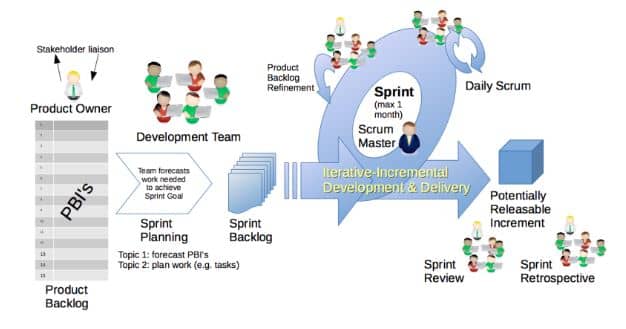
Better planning
As a result, agile does require better planning, because the team needs to know what they are expected to be working upon throughout the sprint cycle. Questions which arise throughout the development phase should be tackled immediately, and hence it is important that key stakeholders such as business analysts or owners ensure that any queries and doubts are clarified as early as possible.
It is important to maintain a healthy backlog of tasks such that developers can pick up additional tasks in case they have spare capacity or are stuck with some other tasks.
More visibility
Agile delivers better visibility of how a software project can be delivered. After only very few sprints, scrum teams learn how many tasks they are able to deliver in a given sprint. Coupled with techniques such as scrum poker, whereby developers vote and agree on the complexity of tasks and the effort needed to deliver each task, the team learns to commit to the right number of deliverables. As a result the business knows when it can expect to deliver particular products, what the first deliverable will look like and how incremental deliverables can be deployed.
Agile methodology for software can be compared to planning a trip from one city to another. If you were to travel from Paris to Rome, you’d look at the map and decide your first next destination, and focus on getting to that destination. It is however important to keep the end goal in mind. You definitely don’t want to end up derailed in Berlin!
At thewebally, we use agile to deliver software solutions incrementally and efficiently, always iterating to take customer feedback into consideration. We help you assess what your minimum viable product should be, by prioritizing what you deem as most important and crucial.
Contact us today to see how The Web Ally can help your business succeed.
With hundreds of options to create and host your website, not to mention design tools, plugins, and website analyzers, what do you choose?
Is WordPress good for your specific purposes?
WordPress is an ideal option for everyone in need of a custom-designed website, no matter if your goal is building a business, increasing sales, starting a blog, or building a professional portfolio.
Keep reading to learn more about why WordPress is the perfect choice for your website.
What is WordPress?
The WordPress platform allows you to build and host your website. It’s extremely customizable and is ideal for any number of purposes.
Over the years, WordPress has evolved from a site on which to blog, to a full-grown hosting platform where you can run a blog, website, or eCommerce store.
WordPress.com vs WordPress.org
As you begin looking at website options, you might come across both WordPress.com and WordPress.org.
So why do these three little letters make a big difference?
WordPress.com is a free platform that you can use to create your own blog. You’ll have very limited materials to work with compared to those who host with WordPress.org, with one major difference that stands out.
Your website will be followed by “.WordPress.com” instead of just “.com”.
For example, imagine your domain name is Epic Cake World. If you decide to go with the free option when clients type in your web address it will read www.epiccakeworld.WordPress.com instead of epiccakeworld.com.
It’s worth purchasing your own domain name! It makes you seem more serious and professional.
WordPress.com
WordPress.com has quite a few drawbacks beyond the domain name, the only real pro being that WordPress backs up your site for you and it’s free (but limited). Some of the negatives include:
- Limited storage
- WordPress places their own ads (you don’t make money and can’t set up your own ads)
- No custom themes
- You can’t upload your own plugins
- No eCommerce features
WordPress.org
WordPress.org has so many pros in comparison to WordPress.com, it’s hard to see why you would choose any other option. Just a few of the advantages are:
- You own your website and all of its data
- You can earn money from website ads
- eCommerce abilities
- Ability to create membership platforms
- Your site is completely customizable
Why Choose WordPress?
WordPress is ideal because of the flexibility it offers. If you’re not quite sure what coding or HTML is, you’ll still be able to build the site of your dreams.
But beyond choosing WordPress.org over WordPress.com, why go with WordPress at all?
Open Source Software
WordPress offers open-source software which means that you’ll have access to a huge database of free plugins, themes, and resources.
Reliability and Ease of Use
WordPress has long been a pillar of the website building community.
It is known by everyone who builds websites and there are many resources and help guides available to make your WordPress journey easy.
There are even Facebook groups out there, created with the sole purpose of WordPress support from other users.
Features Galore
WordPress is constantly growing and changing. Features are always being added, plugins are frequently updated, and if you can’t figure out how to change something, there’s definitely a feature for it, you might just have to dig.
SEO Friendly
Search engine optimization is a business in and of itself, and while it takes time to understand and master, know that WordPress is SEO friendly. With a bit of elbow grease, you’ll be able to start ranking on the first page of search engines like Google, Bing, and Yahoo.
Is WordPress Good for Businesses?
If you’re not sure if WordPress is good for businesses, why not look at what some of the biggest businesses in the game use. Some companies that use WordPress include:
- Tech Crunch
- The New Yorker
- BBC America
- The Official Star Wars Blog
- Variety
- Sony Music
- MTV News
- Beyonce
- Microsoft New Center
WordPress is ideal for businesses because of its incredible potential. Anything you can dream can be done on WordPress.
But what about small businesses?
If you don’t have millions as part of your website budget like many of these brands, don’t fret!
WordPress is a great choice for small businesses as well.
Is WordPress Good for Professionals?
Almost everyone has a website these days. A website is the new resume. Whether you’re a business mogul, an artist, or anything in between, you should build a professional website to showcase your work and skills.
WordPress is ideal for professionals because it requires zero coding skills! All you need to do is find a theme you love and start writing!
You’ll also find a huge variety of free add-ons (such as plugins) that can help you modify your website.
WordPress websites are also easily mobilized without you having to do any work on your end.
With just over half of all web traffic being generated from mobile devices, you need to have a website that can be accessed and look great when someone is on their phone. Plus, mobile marketing could mean double your profits.
WordPress also provides easy social media integration. Clients and employers want to know what kinds of people we are online.
Linking to your socials from your professional website means that you direct them there, presenting an air of honesty and openness.
If you’ve got clients, you might just turn them into followers too!
Get Started Today
So is WordPress good for professionals and businesses?
The answer is a resounding YES!
There’s no doubt that WordPress can handle the need of every individual and business.
Now, we know that you’re busy, so why not let us do the work for you.
Do you need to redesign your website? Our team is here to help you!
Contact us today to see how The Web Ally can help your business succeed.