Flat design is a type of design for computer screens that uses simple, flat shapes and bright colors.
It’s different from another style called skeuomorphic, which tries to make things look three-dimensional by copying real-life details. You might have seen flat design on websites or apps like Windows 8, Apple’s iOS 7, and Google’s Material Design. We will discuss flat design in detail.
With the rise of personal computing, skeuomorphic design played a crucial role in introducing users, especially those unfamiliar with technology, to new concepts. Skeuomorphism simplifies UI by creating familiar real-life affordances, such as a trash can icon representing the action of deleting a file, making it easier for users to understand.
Over time, skeuomorphic design became more realistic, with detailed 3D renderings. However, many designers began to feel that this approach needed to be more varied. Users were becoming more tech-savvy, and the extra realism provided by 3D elements could have enhanced the user experience.
Flat design emerged as a response, rejecting the 3D aspects of skeuomorphism. Contrary to common belief, flat design doesn’t completely abandon skeuomorphism but instead focuses on simplifying elements into flat, minimalist forms. It avoids excessive gradients, textures, and drop shadows, instead opting for simple flat elements, clear typography, and straightforward color schemes.
Indeed, flat design has become ubiquitous and can be observed in various designs, including flat emoticons. Beyond aesthetics, flat design offers practical advantages, particularly in responsive design. Two-dimensional objects are more straightforward to scale within responsive designs that accommodate different screen or browser sizes.
This scalability is especially crucial in the era of the mobile web, where ensuring optimal viewing experiences across various devices is paramount. Therefore, flat design enhances visual appeal and facilitates seamless adaptation to different platforms, improving user experiences.
The flat design draws inspiration from various art forms, notably the Swiss Style (or International Typographic Style), Bauhaus, and Modernism. Among these influences, the Swiss Style has significantly impacted the development of flat design. While flat design gained popularity in the real world during the 1950s and 1960s, its adoption in the digital realm could have been faster.
An early example of digital flat design can be seen in Microsoft’s Zune MP3 player, released in 2006. The Zune interface was characterized by its clean and simple design, featuring lowercase typography in large font sizes, silhouette-style logos, and plain monochromatic fonts.
Although the Zune is no longer in production, its UI styling influenced subsequent Microsoft products, including Windows Phone and the Windows 8 operating system, which, despite criticism for other aspects, incorporated flat design principles.
The legacy of the Zune lives on in flat design despite its limited success in the MP3 player market. In 2013, Apple embraced flat design with the release of iOS 7, intentionally moving away from previous skeuomorphic designs.
The shift in flat design began with the increasing familiarity of users with touchscreen interfaces. The freedom of touching the screen with no need to press buttons is liberation from literal interpretations of the physical world allowed for a more abstract design environment, focusing on functionality rather than imitation.
While some may find flat design boring, Microsoft and Apple have embraced its simplicity and functionality. Minimalistic design styles have gained popularity because they prioritize usability by eliminating unnecessary clutter. Bright and contrasting colors in a flat design can draw attention to critical elements, effectively guiding users through the interface.
Ultimately, the appeal of flat design lies in its implementation. Attention-grabbing colors and strategic use of design elements can make flat designs visually engaging and intuitive to navigate.
Moreover, it’s easy to make a case for the effectiveness of flat design based on its simplicity. The minimalist approach of flat design ensures that the message is conveyed clearly and easily understood. By simplifying images and elements, the message becomes more accessible to users, enhancing overall usability and communication. Therefore, the simplicity inherent in flat design can be its greatest strength, facilitating effective communication and user engagement.
A flat design image is a straightforward picture created in the flat design style. It uses simple shapes, vivid colors, and uncomplicated text. These images are commonly found on websites, apps, or in print. Flat design images prioritize simplicity and ease of use, making them tidy and user-friendly. They excel at conveying information clearly and efficiently, whether you’re browsing a website or using an app.
Originally, flat design was made to work well on different screen sizes, like on phones and tablets. It keeps things simple, using basic shapes and not too many fancy details, so it loads quickly, especially on devices with slower internet.
By keeping things clean and simple, flat design gives people a smooth experience when they use websites or apps.
But there’s a downside. Because flat design doesn’t have those 3D effects like shadows can sometimes make it hard for users to know what to click on or interact with. For example, buttons might not look like buttons, so users might not realize they can click on them. To fix this, designers are now mixing flat design with a bit of that 3D style, calling it “flat design
2.0” or “almost flat design.” This newer style still looks clean and simple but adds subtle details like shadows or different colors to make things easier to understand. Google’s Material Design and Apple’s iOS are good examples of this mix, using shadows to help users navigate their interfaces.
Flat design offers several advantages:
Modern flat design, or “flat design 2.0,” builds upon traditional principles while addressing its limitations. It maintains the simplicity of two-dimensional elements and vibrant color schemes but introduces subtle enhancements to enhance the user experience.
Overall, the modern flat design retains the clean aesthetic and user-friendly nature of traditional flat design while addressing its shortcomings to create a more refined and versatile design approach.
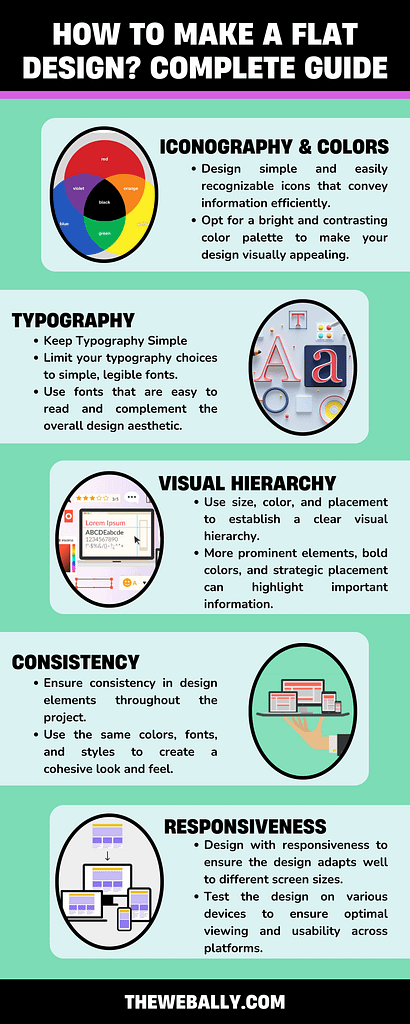
Creating a flat design involves these straightforward steps:
By following these steps, you can create a clean and attractive flat design that effectively communicates your message while maintaining a modern and streamlined appearance.
By following these principles, you can create a visually appealing and user-friendly flat design that effectively communicates your message across different platforms.
For UI designers, flat design represents a shift towards prioritizing functionality over mere aesthetic appeal. With flat design, the success of a UI is measured by the value it brings to the user experience rather than solely by its visual attractiveness. This focus on user experience allows designers to concentrate on creating intuitive and efficient interfaces, benefiting both businesses and customers.
Creating a flat design involves focusing on simple experiences and utilizing specific design elements:
By incorporating these elements, UI designers can create flat
designs that prioritize usability and functionality while maintaining a visually appealing and cohesive interface.
The key takeaway is that flat design offers a minimalist approach to UI design to simplify complexity and improve the user experience. While flat design is effective, it’s essential to recognize that it’s not the only approach to UI design.
Material design and skeuomorphism (rich design) are also viable options, each with strengths and considerations.
Researching user preferences and needs is crucial before deciding on a design approach. User input should inform the design process to ensure that the final UI meets their expectations and enhances their experience.
Therefore, while flat design offers benefits, it’s essential to tailor the design approach to the specific requirements and preferences of the target users.
If you need website development services in Malta, you can contact The Web Ally today!
Self-service covers every aspect of life these days, but we still believe in the power of having someone to talk to. Maybe it's to bounce off ideas and explore new opportunities. Maybe it's just to say hello.
In any case, we will only use your contact details to get in touch with you regarding your enquiry - and nothing else!