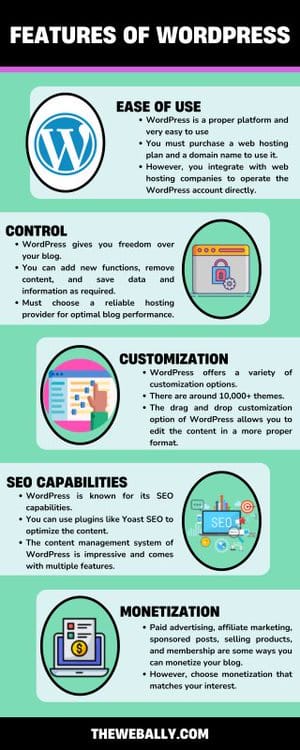Starting a blog is exciting, but picking the right platform can feel like a puzzle. Two big names pop up: WordPress and Blogger.
They each have cool things, but figuring out which one is your match is a bit tricky.
In this comprehensive exploration, we’ll dissect the details of WordPress and Blogger to guide you toward the platform that aligns seamlessly with your aspirations and preferences.
WordPress vs. Blogger?
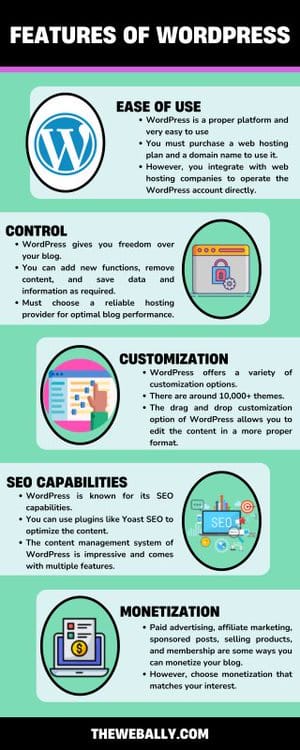
Here are the primary features of WordPress and Blogger.
Reviewing these aspects can provide insights into the capabilities of both platforms, facilitating a more informed decision-making process for you.
1. Flexibility and Customization:
When we talk about flexibility and customization in the context of blogging platforms like WordPress and Blogger, we’re essentially discussing the degree to which you can personalize the look and functionality of your blog. Let’s take a closer look at how each platform handles this crucial feature:
WordPress:
- Themes Galore: WordPress is like a theme park for your blog. There’s an extensive collection of themes, both free and premium, that determine how your site looks. Whether you’re into a minimalist vibe or a vibrant, multimedia-rich design, there’s a theme for everyone.
- Plugins for Superpowers: Here’s where the real magic happens. Plugins are like little add-ons that give your blog superpowers. Want a fancy gallery? There’s a plugin for that. Need to boost your SEO? There’s a plugin for that too. The possibilities are almost endless, making WordPress a playground for customization enthusiasts.
- Coding Wonderland: If you’re a coding wizard or have one in your crew, WordPress lets you dive into the code. This means you can tweak and tailor every aspect of your site, turning it into a unique masterpiece. It’s like having a digital canvas for your creative expressions.
Blogger:
- Simple Templates: Think of Blogger as a cozy home with a few decoration options. It’s not as fancy as the mansion next door (WordPress), but it gets the job done. You can choose from a selection of templates, each with its own vibe.
- Straightforward Customization: Blogger keeps things simple. You can make basic changes like adjusting colors, fonts, and layouts without needing a coding manual. It’s user-friendly, making it a great starting point for those new to the blogging scene.
- Less is More: While you won’t find the abundance of themes and plugins like in WordPress, Blogger’s simplicity is its charm. It’s perfect for bloggers who prefer a straightforward and hassle-free customization process without the bells and whistles.
2. Ease of Use:
Exploring the user-friendliness of blogging platforms such as WordPress and Blogger involves assessing how quickly users can adapt to and operate within the platform. Below, we’ll delve into the approachability of both, shedding light on their user-friendly characteristics to help you make an informed decision.
WordPress:
- Initial Learning Curve: WordPress, with its rich feature set, may present a slight learning curve for beginners. The abundance of options might seem overwhelming at first, but as you spend time exploring and experimenting, the interface becomes more familiar.
- Intuitive Interface: Once past the initial learning phase, WordPress offers an intuitive dashboard. Navigating menus, creating posts, and managing content become second nature, making it a comfortable environment for those willing to invest a bit of time in the beginning.
Blogger:
- Straightforward from the Start: Blogger, owned by Google, shines in its simplicity. The platform is designed with user-friendliness in mind from the get-go. Setting up your blog, composing posts, and making basic adjustments are straightforward tasks, making it an excellent choice for beginners.
- Minimal Learning Curve: Unlike some more complex platforms, Blogger’s learning curve is minimal. The interface is clean and uncomplicated, catering to those who prefer a hassle-free and quick start to their blogging journey.
3. Control:
Examining the control aspect in the realm of blogging platforms like WordPress and Blogger allows us to understand the extent to which users can influence, manage, and own their digital space. Let’s dissect how each platform handles this critical feature, shedding light on the effectiveness of control for your blogging journey.
WordPress:
- Full Autonomy: Opting for a self-hosted WordPress site translates to complete control and ownership of your content and data. You’re the captain of your ship, making decisions on the design, features, and future of your blog. This level of autonomy is ideal for those with ambitious blogging goals aiming to scale, monetize, and have complete sovereignty over their online presence.
- Endless Customization: Beyond ownership, WordPress empowers users with an extensive range of customization options. Themes, plugins, and even delving into the code – it’s a playground for those who want to tailor every aspect of their blog according to their vision.
Blogger:
- Google’s Domain: On the flip side, Blogger, being part of the Google ecosystem, means you’re a resident in Google’s digital neighborhood. While this offers simplicity, it also means Google is the landlord, and you’re subject to their rules. Control is more shared, making it an excellent option for those who prioritize ease and simplicity over complete autonomy.
- Straightforward Simplicity: Blogger sacrifices some control for simplicity. It’s like renting a fully furnished apartment – you have a comfortable space, but you’re not in charge of the building. This approach is ideal for hobby bloggers who want a hassle-free experience without the complexities of full ownership.
4. Navigating Search Visibility
When we talk about “Getting Google to Notice You” in the context of blogging platforms like WordPress and Blogger, we’re exploring how these platforms enhance your blog’s visibility in search engine results. Let’s uncover how each platform approaches this crucial aspect:
WordPress:
- SEO Superpower: WordPress is renowned for its SEO-friendly structure. It provides a robust foundation for implementing search engine optimization strategies. With an extensive library of SEO plugins and tools, you can fine-tune your content, meta tags, and other elements to improve your blog’s visibility on search engines.
- Organic Growth: If your goal is to attract organic traffic and climb the search engine ranks, WordPress is your ally. The platform’s SEO capabilities empower you to optimize your content effectively, increasing the likelihood of your blog being noticed by Google and other search engines.
Blogger:
- Google’s Backyard: Being a part of the Google family gives Blogger a unique advantage. Google tends to favor its own products, so Blogger blogs might enjoy a bit of a head start in terms of search visibility. While it may not have the extensive SEO toolkit that WordPress offers, it provides a straightforward path for those not looking to dive deep into SEO intricacies.
- Simplicity over Complexity: Blogger’s approach is like having a friendly neighbor in Google’s neighborhood. The search giant is more likely to notice your blog, especially if you prioritize simplicity over a comprehensive SEO strategy. It’s an excellent choice for those seeking a straightforward, hassle-free experience.
5. Navigating Support Communities
When we talk about “Finding Friends to Help” in the context of blogging platforms, we’re delving into the community and support networks surrounding each platform. Let’s explore how WordPress and Blogger facilitate this aspect:
WordPress:
- Thriving Community: WordPress boasts a vast and active community of users. From forums and tutorials to extensive documentation, you have a wealth of resources at your disposal. If you encounter challenges or seek advice, the WordPress community is ready to assist. The diverse user base ensures that someone has likely faced and solved a similar issue.
Blogger:
- Cozy and Supportive: While not as extensive as WordPress, Blogger has a supportive community within the Google ecosystem. The community might be smaller, but it remains friendly and helpful. If you prefer a more intimate setting for seeking guidance or connecting with fellow bloggers, Blogger’s community provides a comfortable space.
Conclusion:
So, WordPress or Blogger? It really depends on you. If you’re all about control and making your blog a big deal, go for WordPress.
If you want something easy and don’t mind Google helping out a bit, Blogger might be your jam.
Ready to decide?
You can get help from The Web Ally for professional web design and SEO services.